I finished my 3rd "how-to" video. This one teaches you how to make a TpT Banner and Button. It's very easy but for some reason it was my hardest video to make...weird huh?
There are some changes going on around here. Did you notice the page tabs at the top? I wanted a place to put all of my videos so that they would all be in one place. There is also an Upper Elementary Blog Link-Up. There are a TON of Kinder and 1st & 2nd Grade Blogs out there, but the Upper Elementary 3-6 are not as plentiful. I want a place to keep great ideas for upper elementary teachers. Link up!
This Little Piggy is not doing one single thing today!
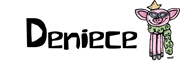



4 comments :
Hi Deniece, I love the name of your blog! Do you ever post any science book ideas? I'm your newest follower!
✿Sue✿
✿Science for Kids Blog✿
Welcome, Sue. I teach reading and I have two Ahhhmazing partners who teach math and science. I have some ideas for science and math products that I will work on this summer. We are a STEM district so I try to incorporate STEM in my classroom as much as possible. Of course, I don't have a lot of technology available so I have to be creative! I do a lot of vocab activities so they can be used across all content areas.
Deniece
I must say I love your blog! The videos are so great and once I get home from vacay I think I will be making my own TPT banner. Found you through a post on TPT forum and happily following you. :)
Check out my new teacher resource blog. I just started it but have big plans for it as I start my new position as a Master Teacher in August. I also love creating clip art and starting to work on digital paper.
Thanks for the great tutorial!
Brittney
www.teacherinspired.blogspot.com
Thanks for the tutorial. I just used it to make a button for my store.
Post a Comment