Sorry, this pic isn't cute, but the mailbox is:)
Any explanation needed?
Shell Magnets
My Table Caddies - I have 2 turquoise, 2 lime and 1 orange. I actually like the orange the best;)
My Mult-Cultural Mermaids:) Cute huh?
Again, no cricut or silhouette - plain ol' patterns and scissors.
I decided to do a Wall of Fame for my Clipchart this year - I think I'm going to love it.
I'm going to make pennants with this ribbons (check back next week!).
Station Rotation Board - I decided to use Dots on Turquoise to accent my room this year. It goes well with my Mermaid Theme and if I decided to nix the mermaids next year, I like the theme enough to go with it for 2 more years.
I forgot that I made these cute cupcakes - if you're feeling hungry they have NO CALORIES...enjoy!
This Little Piggy is using 70 SPF sunscreen.
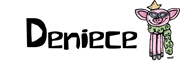










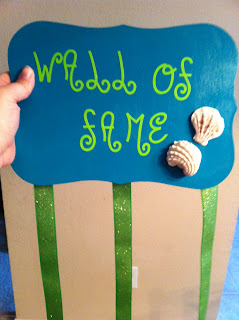




6 comments :
Your projects look great! I LOVE the glitter clothespins on the No Name board! The clock is going to be super helpful! I'm glad you linked up your projects!
Jessica
Covered in Glitter and Glue
Every time I comb through all the linky posts, I always think to myself, "Why didn't I think of that??" Anyway, love the "No Name" board. Glad to be your newest follower!
-Mai
Diary of a Grumpy Teacher
Your multicultural mermaids are FABU! Love them. And good for you going to town with the patterns and scissors. I don't have any of those contraptions either...
~Heather
The Meek Moose
The Meek Moose on TpT
Your classroom is going to be so stinkin adorable!
Hooty
Hooty's Homeroom
Thanks everyone - I'm kind of getting concerned that it won't all come together in the end:(
Deniece
Your decorations are darling! :)
Anyway, to answer your VistaPrint question:
Great question. I run into that same issue when creating things on PPT. I'm going to be totally honest and tell you that I have no idea what a dpi is. :-/ I uploaded a poster to VistaPrint just now, and I, too, got the warning message. {Boo!} There was a pop-up that explained that my image needs to be at least 300 PPI {pixels per inch}. I thought that using high resolution images would fix the problem, but I used [what I thought were] HD graphics and still got the warning message. :(
I nosed around a bit and found a place where you can download a template to make a poster on your computer, but it looks like the template only works with Photoshop. I did notice this, though: "Most documents prepared for upload should be 175 dpi at 100% of the final print size." Logically, 300 dpi would be almost twice as big as 175 (right?), so yours should work just fine... Ugh. How frustrating! I would recommend calling VistaPrint, as I obviously am ZERO help with this issue! :)
~Mrs. K. from The Teacher Garden Blog
Post a Comment